 |
Some interlaced transparent GIFs made with version 6.01 or
earlier of InterGif may look wrong in Netscape Navigator 4 (the
version in Netscape Communicator): any that do, should be
reconverted with version 6.02 or later. You may wish to use the
new -trim option; if not, your GIF will be compressed
slightly less well than it could be. This is due to a bug in
Navigator 4, not in InterGif. For grody technical details, read
on.
 Navigator 4,
in both the Windows and Solaris versions, gets it wrong if an
interlaced image has a border optimised out on the first frame
(in the manner described in "Size is
important" above). The symptom is that black, non-transparent
lines appear every fourth pixel down "transparent" areas of the
image. This is unquestionably a bug in Navigator rather
than InterGif, especially in view of the fact that Navigator 3.02
gets it right, but (until Netscape release their source code and
I can fix it myself...) I've stopped InterGif from optimising out
the border if an interlaced GIF is being made. Navigator 4,
in both the Windows and Solaris versions, gets it wrong if an
interlaced image has a border optimised out on the first frame
(in the manner described in "Size is
important" above). The symptom is that black, non-transparent
lines appear every fourth pixel down "transparent" areas of the
image. This is unquestionably a bug in Navigator rather
than InterGif, especially in view of the fact that Navigator 3.02
gets it right, but (until Netscape release their source code and
I can fix it myself...) I've stopped InterGif from optimising out
the border if an interlaced GIF is being made.
 This means that
such GIFs end up being compressed less optimally than they might.
If this is a problem (and it may not be, as interlaced GIFs
usually end up compressed less well than non-interlaced ones
anyway) you can use the new -trim option to remove,
rather than just avoid compressing, the transparent border. When
using -trim, InterGif's output will not be the same size
in pixels as the input image (it is normally). You can use the
HSPACE= and VSPACE= attributes of the HTML <IMG> tag to
produce a transparent border around a trimmed image. This means that
such GIFs end up being compressed less optimally than they might.
If this is a problem (and it may not be, as interlaced GIFs
usually end up compressed less well than non-interlaced ones
anyway) you can use the new -trim option to remove,
rather than just avoid compressing, the transparent border. When
using -trim, InterGif's output will not be the same size
in pixels as the input image (it is normally). You can use the
HSPACE= and VSPACE= attributes of the HTML <IMG> tag to
produce a transparent border around a trimmed image.
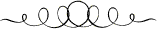 There are a few caveats attached to using InterGif with Draw
files. First of all, InterGif uses Acorn's DrawFile module to do
the actual plotting: if you don't have a copy (RiscOS 3.6 and 3.7
have one in ROM) you'll need to get it from Acorn's FTP site. The
archive you get doesn't seem to have installation instructions:
basically, you need to find the actual DrawFile module (filetype
'Module') inside the archive, and copy it into your
!System.310.Modules or !System.Modules directory.
There are a few caveats attached to using InterGif with Draw
files. First of all, InterGif uses Acorn's DrawFile module to do
the actual plotting: if you don't have a copy (RiscOS 3.6 and 3.7
have one in ROM) you'll need to get it from Acorn's FTP site. The
archive you get doesn't seem to have installation instructions:
basically, you need to find the actual DrawFile module (filetype
'Module') inside the archive, and copy it into your
!System.310.Modules or !System.Modules directory.
InterGif tries to anti-alias the Draw file nicely, but this
involves rendering it into a sprite that's three times too big in
each direction, then reducing down to the right size. This can
take a lot of memory (how much depends on the size of the
picture -- in inches on screen, that is, not Kbytes on disc).
 InterGif was
designed for converting small logos into Web graphics, and not
for rendering entire A4 pages. InterGif was
designed for converting small logos into Web graphics, and not
for rendering entire A4 pages.
InterGif can take a long time to process Draw files. For this
reason, if you want to make an animation from your Draw files and
then fiddle with it, it's a good idea to convert your Draw files
to a sprite-file animation first, then fiddle with converting the
sprites to a GIF with all the other options you require.
The palette optimisation options -216, -256,
-pal palfile and -best n plain don't
work with Draw files. Draw files are effectively always converted
with the -216 option: that is, they're anti-aliased to the
PC/Mac standard palette.
If you're using the command-line version of InterGif to
convert Draw files, you can't use it from a TaskWindow. Press F12
instead. (This is because the Draw file conversion redirects
output to a sprite, and if TaskWindow switches control away from
InterGif in the middle of that, it all goes horribly
wrong.)
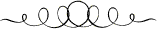 Some very powerful results are possible using this option. You
need to read the help file FSIuse inside the !ChangeFSI
directory, to know what to put in the InterGif's ChangeFSI
Options icon (or pass with the -c command-line
option).
Some very powerful results are possible using this option. You
need to read the help file FSIuse inside the !ChangeFSI
directory, to know what to put in the InterGif's ChangeFSI
Options icon (or pass with the -c command-line
option).
Versions of ChangeFSI
There are several different versions of ChangeFSI circulating.
The one available on Acorn's FTP
site is, at time of writing, version 1.12, but there are
later versions: I think these were distributed with RiscOS 3.6
and 3.7. The version I've got calls itself 1.13S, and I can't
remember where I got it.
 The only problem
that older versions cause to InterGif, is that some early
versions set ChangeFSI$Dir in their !Run files but not in
their !Boot files, so InterGif won't know where to find the
ChangeFSI program until ChangeFSI has already been run once.
Version 1.12 fixes this. The only problem
that older versions cause to InterGif, is that some early
versions set ChangeFSI$Dir in their !Run files but not in
their !Boot files, so InterGif won't know where to find the
ChangeFSI program until ChangeFSI has already been run once.
Version 1.12 fixes this.
 In some versions
of ChangeFSI, the FSIuse help file mentioned above is in
!ChangeFSI.Documents rather than !ChangeFSI itself. In some versions
of ChangeFSI, the FSIuse help file mentioned above is in
!ChangeFSI.Documents rather than !ChangeFSI itself.
ChangeFSI only knows about single-frame files
This means that if you wish to run ChangeFSI on an animation file
-- if, for instance, you've got an animated GIF you want to
reduce in size -- you have to use InterGif twice.
 The first
time, you need to have the Split output files or
-split option set: InterGif will produce a whole series of
one-frame sprite files. The first
time, you need to have the Split output files or
-split option set: InterGif will produce a whole series of
one-frame sprite files.
 You then need to
feed these sprite files back into InterGif, this time with
Join input files or -join selected (plus your
ChangeFSI options to reduce size or whatever): this will produce
the reduced-size animation file you wanted. You then need to
feed these sprite files back into InterGif, this time with
Join input files or -join selected (plus your
ChangeFSI options to reduce size or whatever): this will produce
the reduced-size animation file you wanted.
ChangeFSI doesn't know about masking or transparency
ChangeFSI treats all input files as having a completely solid
mask (no transparency). There isn't really a good workaround for
this, as ChangeFSI can't know what background colour to fade
"half-lit" edge pixels against.
 All you can
really do is edit your animation afterwards, in Paint or The
Complete Animator, to re-supply the transparency by hand. All you can
really do is edit your animation afterwards, in Paint or The
Complete Animator, to re-supply the transparency by hand.
Example ChangeFSI settings
If all you're doing is using ChangeFSI to cope with an input
format that InterGif doesn't understand itself, you just need to
click on the ChangeFSI... button to open the "InterGif
calling ChangeFSI" window, tick the tickbox, and
enter
28
in the Options icon. The
"28" tells ChangeFSI to convert things to 256-colour sprites. The
command-line equivalent would be something
like
intergif in/bmp -o out/gif -c "28"
To reduce the input file to half-size, enter
28 1:2
1:2
or use a command like
intergif in -o out
-c "28 1:2 1:2"
If you've got a "deep" (16bpp or 24bpp) input image, you can
use ChangeFSI to convert it to a deep sprite, and then tell
InterGif to choose the optimal 256-colour palette, by
entering
S32,90,90
and then choosing Find
best in the "InterGif palette options" window; or, from the
command line,
intergif in -o out -c "S32,90,90"
-best 256
Older versions of ChangeFSI won't understand the S32,90,90 option
though, and you may get an error.
My favourite one is converting a whole directory of
output files from POV-Ray for Windows (in 24bpp Targa
format) into a reduced-size animated GIF in one
operation:
intergif frame000/tga -o
anim/gif -join -c "28 1:3 1:3"
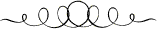 You can find your copy of the InterGif command-line program in your
!ImageConv.Resources directory. If it isn't the latest version, you can
replace it with the file "intergif" from inside the !InterGif
application in the standard RiscOS distribution. !ImageConv will continue to
work just as before, except you'll get the bug-fixes and extra
compression features in the latest version.
You can find your copy of the InterGif command-line program in your
!ImageConv.Resources directory. If it isn't the latest version, you can
replace it with the file "intergif" from inside the !InterGif
application in the standard RiscOS distribution. !ImageConv will continue to
work just as before, except you'll get the bug-fixes and extra
compression features in the latest version.
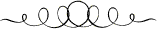
 All Rites Reversed --
Copy What You Like All Rites Reversed --
Copy What You Like |